Best Free Tools to Compare Text Online (A 2025 Review)
By Diff Guru on November 05, 2025
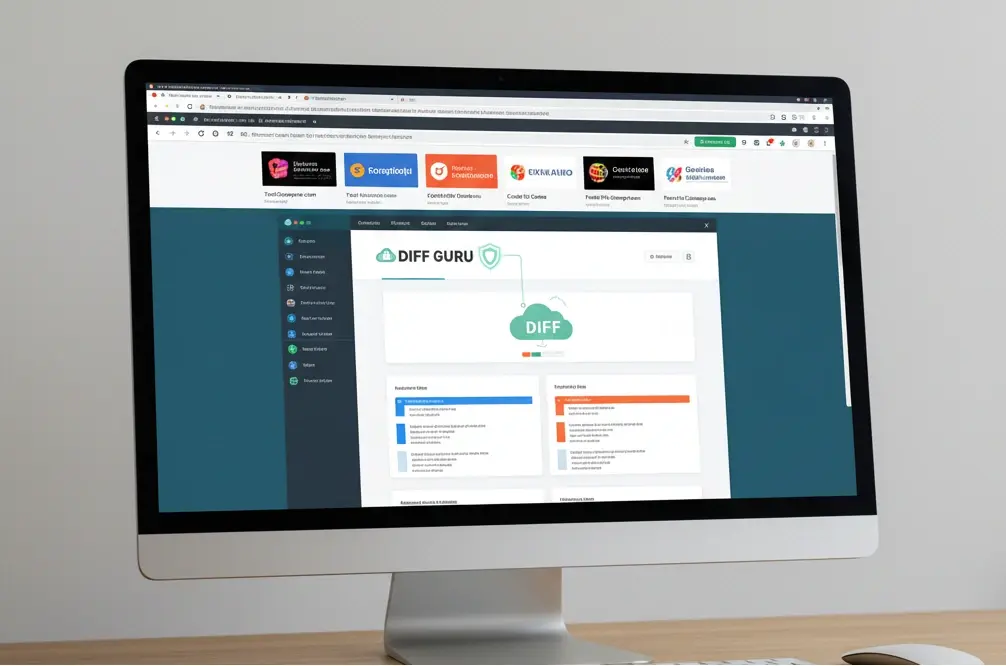
Whether you're a developer hunting for a bug, a writer reviewing edits, or a project manager tracking changes in a report, a reliable text comparison tool is essential. The web is full of free "diff checkers," but they are not all created equal. The best tools offer a blend of accuracy, speed, powerful features, and, most importantly, privacy.
In this guide, we'll break down the best free online tools to compare text, so you can choose the one that's right for you.
Key Features to Look For
Before we dive into the list, here’s what separates a great diff tool from a mediocre one:
- Privacy Model: Does it process data in your browser (client-side) or upload it to a server? For sensitive information, client-side is non-negotiable.
- Intra-line Comparison: Does it only show that a line has changed, or does it highlight the specific words and characters that are different?
- Merge Functionality: Can you easily move changes from one version to another?
- User Interface (UI): Is it clean and intuitive, or cluttered with ads and confusing options?
With that in mind, here are our top picks for 2025.
1. Diff Guru
Best for: Privacy-conscious professionals who need a fast, powerful, and clean interface.
Of course, we're biased, but we built Diff Guru to solve the problems we saw in other tools. Its biggest differentiator is its commitment to privacy.
- Pros:
- 100% Client-Side: Your data never leaves your browser. This is the gold standard for security.
- Excellent UI: A clean, modern, and ad-free interface with a great dark mode.
- Powerful Features: Offers both intra-line diffing and unlimited, reactive merging.
- Fast & Responsive: Comparisons are instantaneous with no server lag.
- No limit on merging change: There is no limit to merge changes.
- Cons:
- Focused on text; does not compare images or PDFs.
Diff Guru is the ideal choice if you handle any kind of sensitive data and value a professional, distraction-free workflow.
2. Text-compare.com
Best for:Basic text comparison.
This is another long-standing tool that gets the basic job done. Its interface is functional but dated compared to more modern alternatives.
- Pros:
- Simple to Use: Just two text boxes and a compare button.
- Email Report: Has a unique feature to email the diff report to someone.
- Cons:
- No Merge Feature: You can't merge your changes.
- Dated UI: The user experience is not smooth.
3. Diffchecker.com
Best for: Users who need to compare different file types, not just text.
Diffchecker is one of the most well-known names in the space. It’s a versatile tool that has expanded beyond simple text comparison.
- Pros:
- Versatile: Can compare text, images, PDFs, and Excel files.
- Simple Interface: The basic text comparison is straightforward and easy to use.
- Cons:
- Pro Plan:Unlimited merge feature and some other are locked behind a paid plan.
4. VS Code (Honorable Mention)
Best for: Developers and anyone who already has Visual Studio Code installed.
While not a "website," the built-in diff tool in VS Code is too good not to mention. It offers the ultimate level of security because it's a local desktop application.
- Pros:
- Completely Local & Private: Your files never leave your machine.
- Extremely Powerful: Deeply integrated with Git and offers robust comparison features.
- Cons:
- Requires Installation: Not as quick or convenient as a browser-based tool for a one-off task.
- Overkill for Non-Developers: The interface can be intimidating if you're not a programmer.
Conclusion: Which Tool Should You Use?
The right tool depends on your needs:
- For the vast majority of users who value a combination of privacy, power, and modern design, Diff Guru is the clear winner.
- If you need to quickly compare a non-sensitive image or PDF, Diffchecker.com is a viable option.
- If you're a developer working on a project, using the built-in diff in VS Code is an excellent and secure workflow.
Ultimately, always be mindful of where your data is going. For any sensitive text, a client-side tool is not just a feature, it's a necessity.
